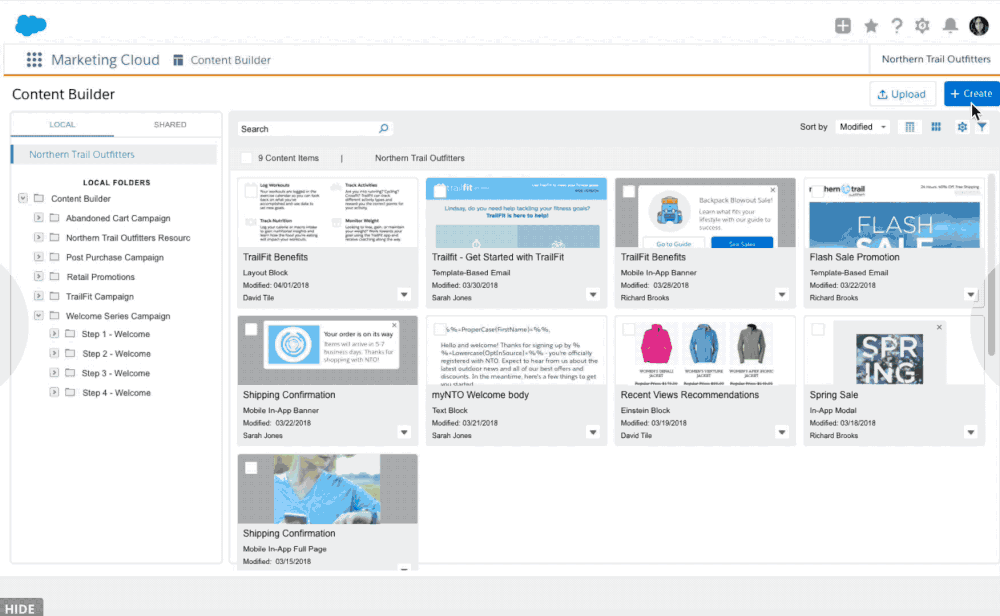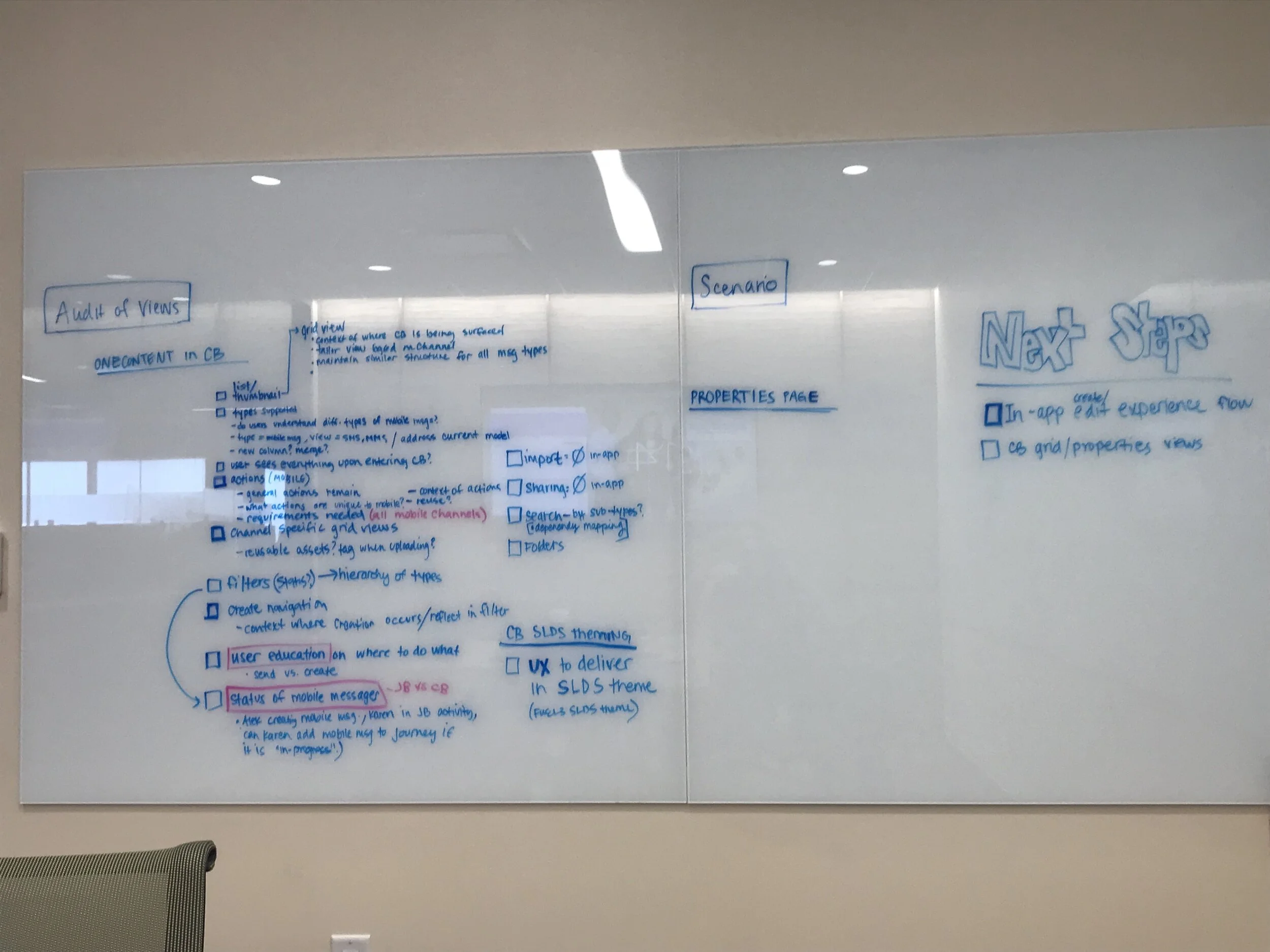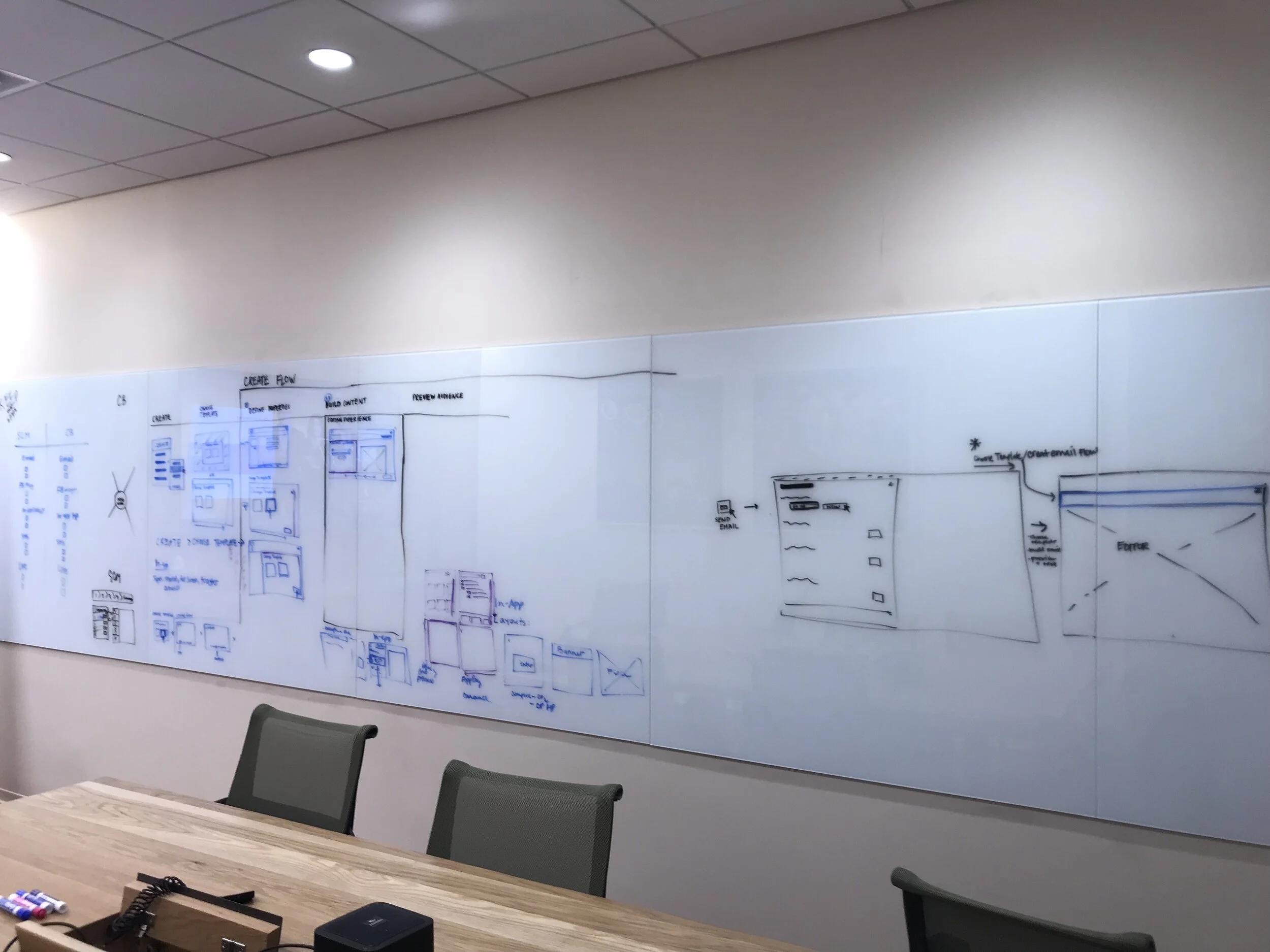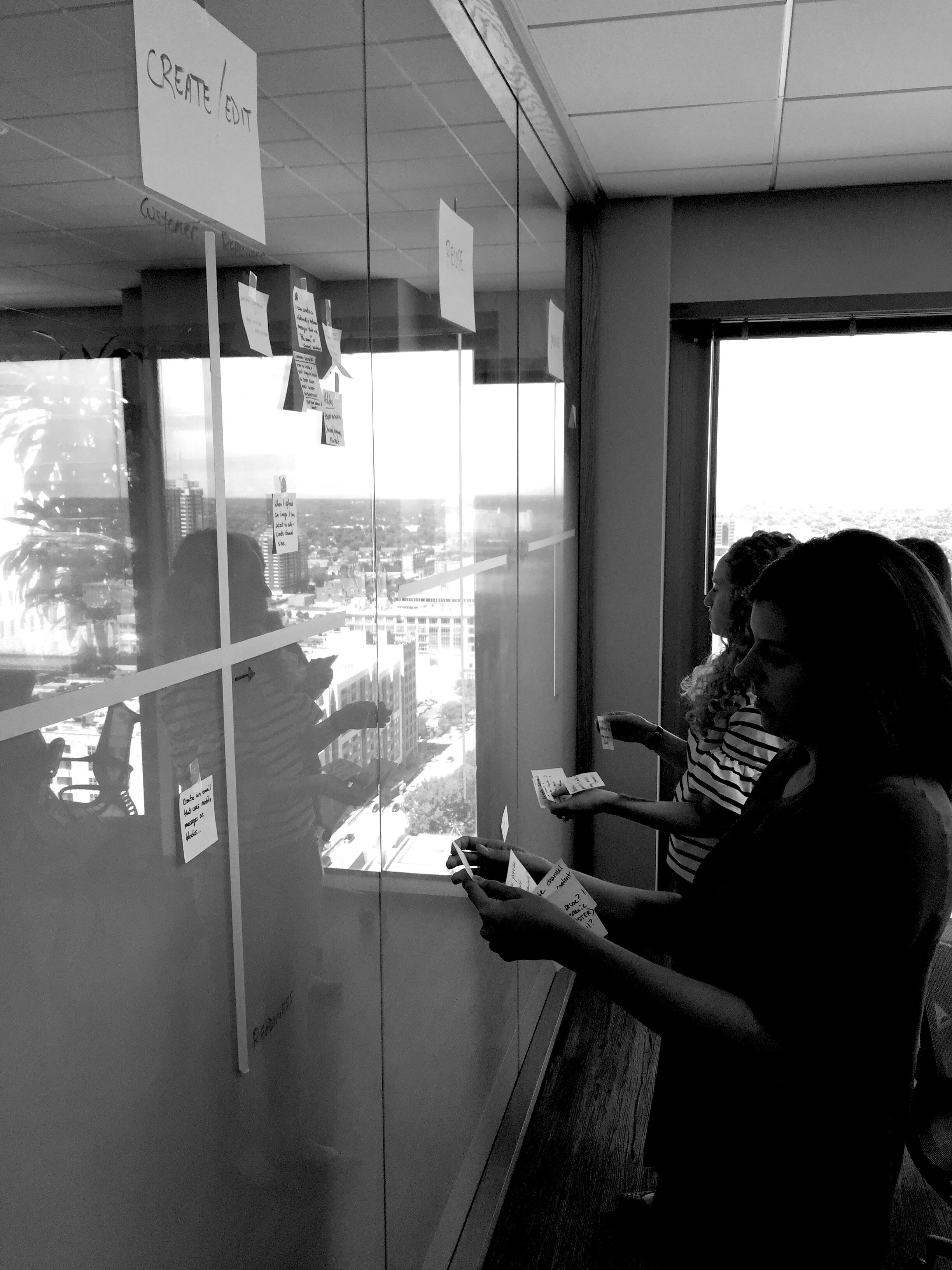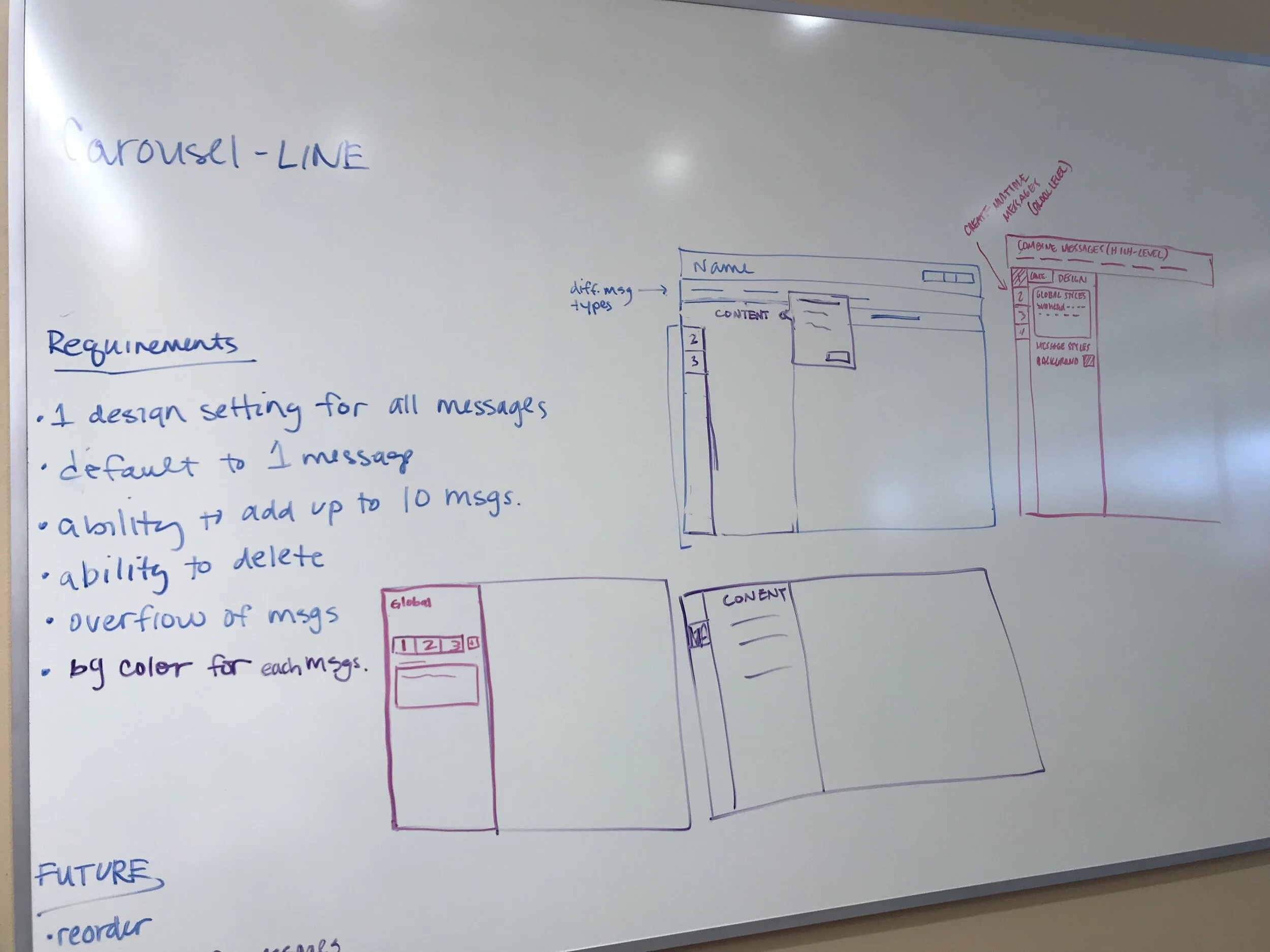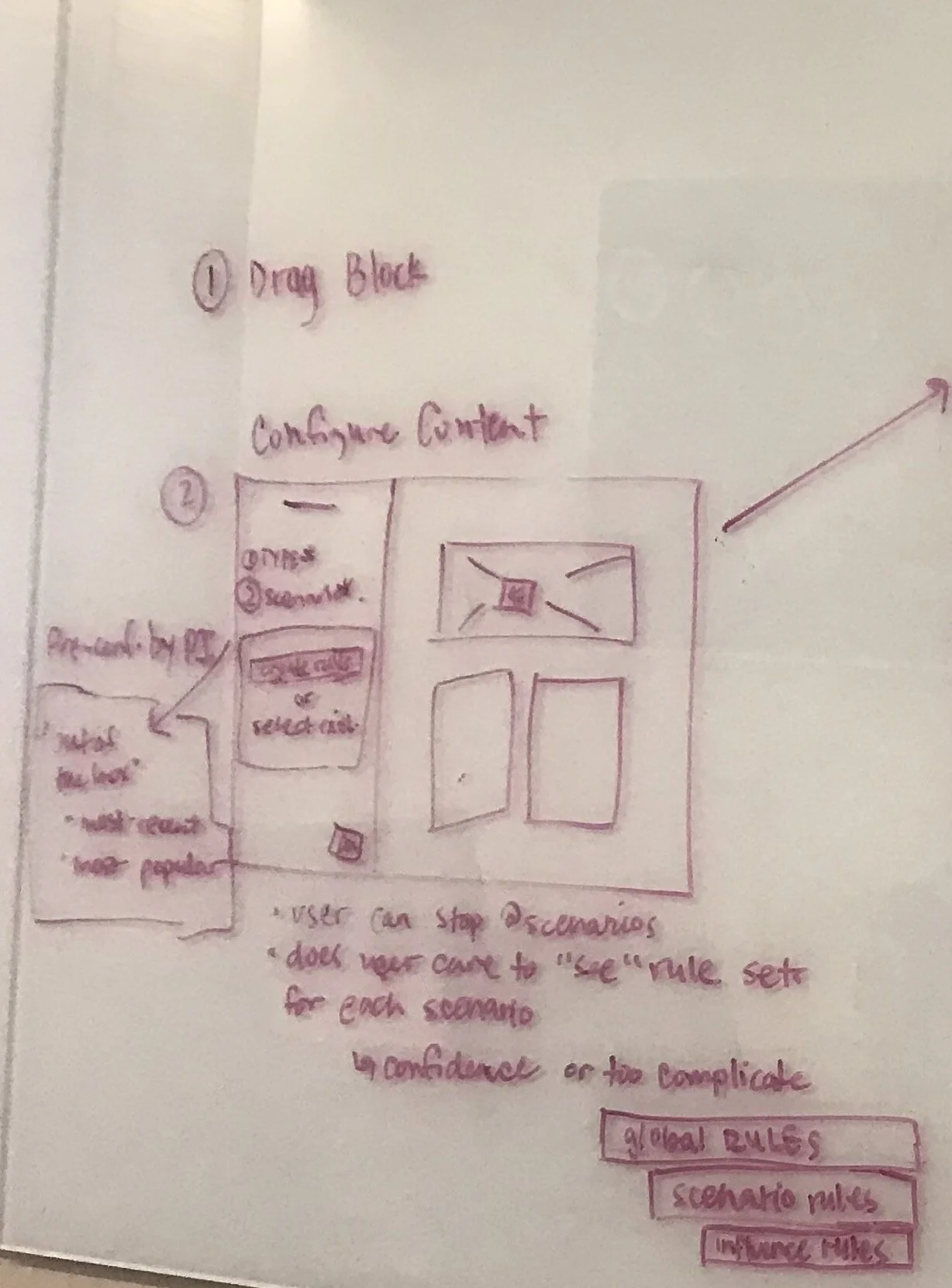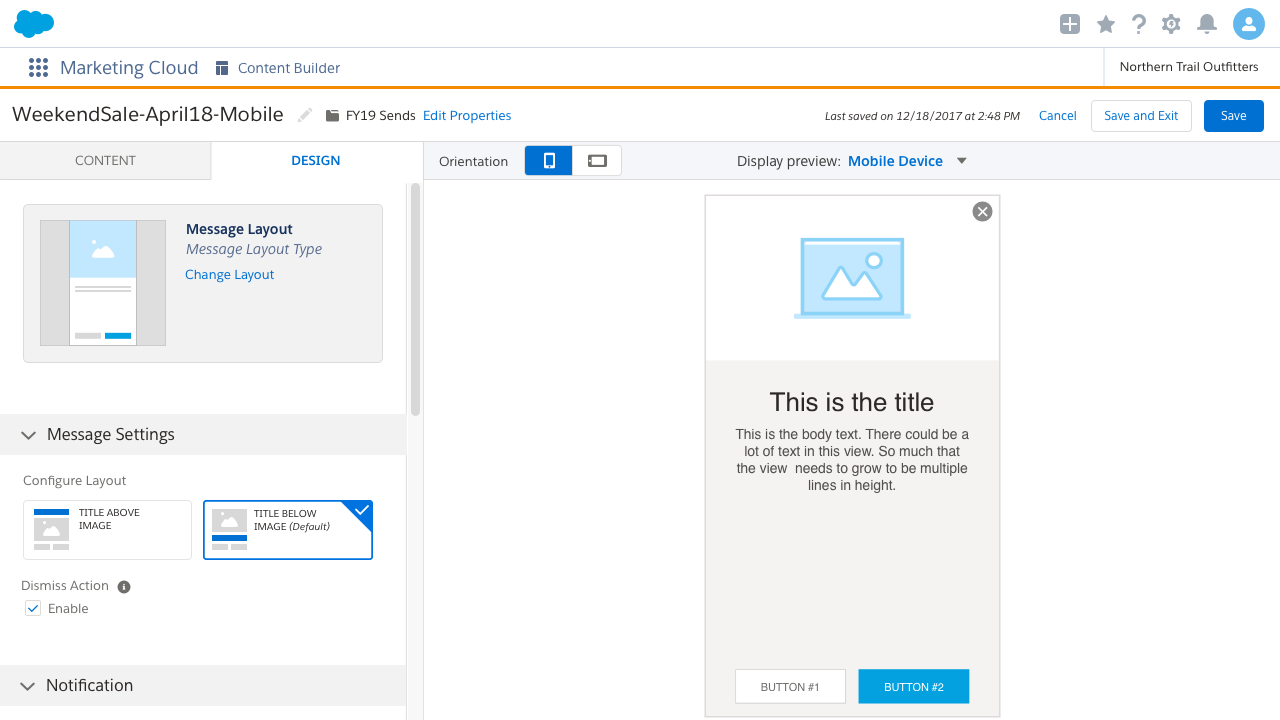Mobile Messaging Editing in Content Builder
UI/UX Design
Overview
Challenge
Bringing other channels into the Content Builder ecosystem has been a long-time ask of Salesforce Marketing Cloud users, which will allow marketers to create, manage, and edit email and mobile content from our content management system. Our primary goal was to create a unified experience for message creation and storage for all mobile message types in the Salesforce Marketing Cloud with In-app Mobile Push Messages being the first to implement.
Stakeholders and Contributions
MY ROLE
UI/UX Design
PROJECT PARTNERS
Product Managers
Engineering
PROJECT STAGE
Existing, 10k+ users/day
The Process
Discovery
This process began with establishing a framework for mobile messages that paralleled the existing message creation in Content Builder. Significant time was spent synthesizing past research, ideation, whiteboarding and sketching the various ways marketers could create and edit mobile messages.
Roughly 71% of Marketing Cloud products were not integrated with content builder or the editor.
Strategy
Short-Term
Create a single mobile editor that works for both Push in-app messages and SMS.
Leverage the SCM to create a consistent experience for configuration of messages in Journey Builder.
Long-Term
Create a single mobile editing experience that works for all mobile channels, and enables marketers to target users where they are most engaged.
Evolve the framework for message configuration so that everything can be done within Journey Builder.
Define and Ideate
Now that our strategy is established, we are able to move into the concepting and ideation phase.
Let’s Make Something
Sketching + Wireframes
UX Goals
Efficiency
Create and edit with minimal effort. Create once and distribute across multiple channels.
Empower
Allow for varied editing experience tailored to user’s skill sets and needs, from marketer to email developer.
Clarity
Design with purpose. Provide a simple experience where anyone can create beautiful messages while focusing on their content.
Any Device
Achieve content parity across devices. All screen sizes have value and content is optimized for all viewing experiences.
Trust
Provide an accurate representation of the message in desired channels while editing and upon sending/publishing.