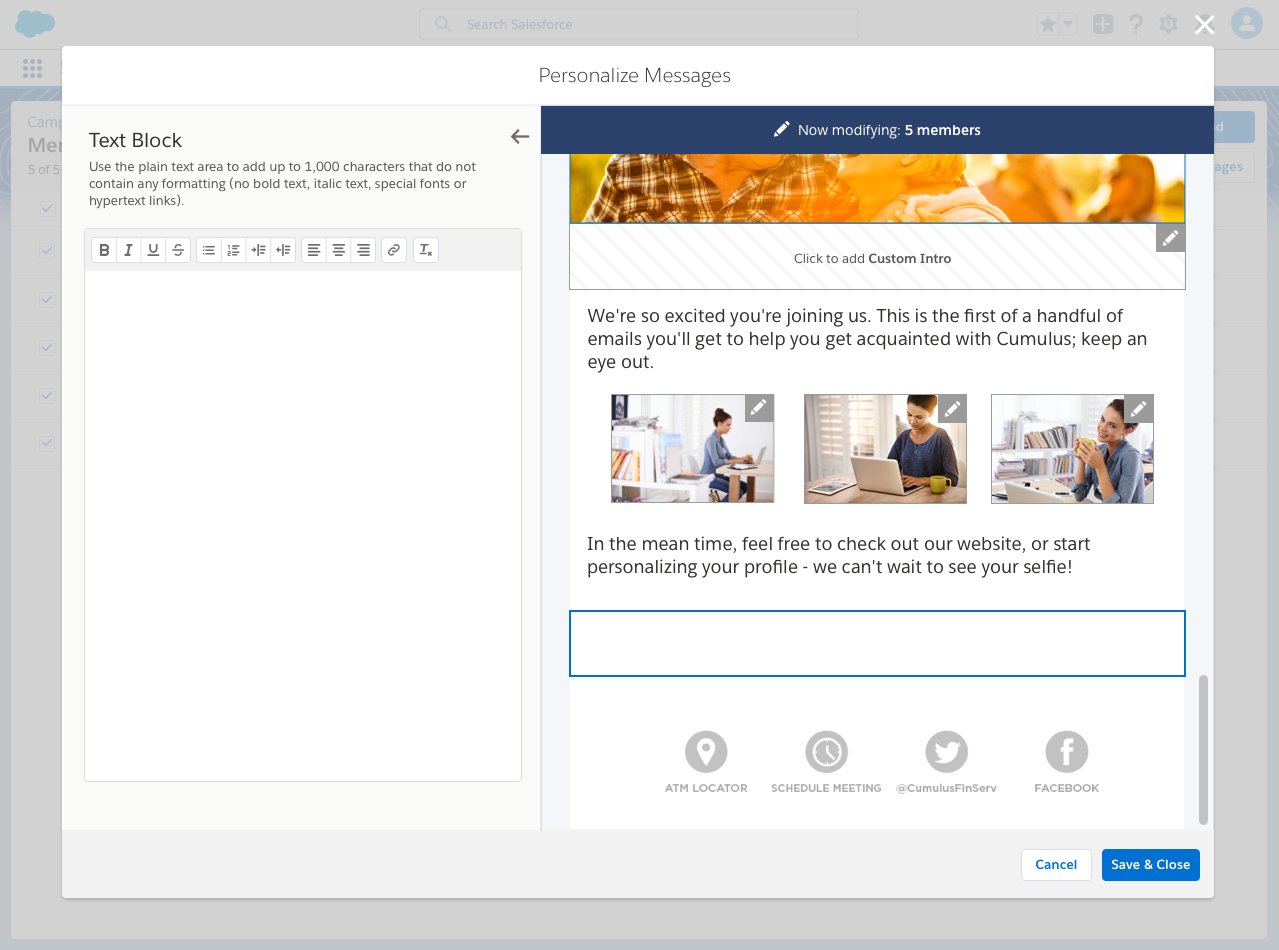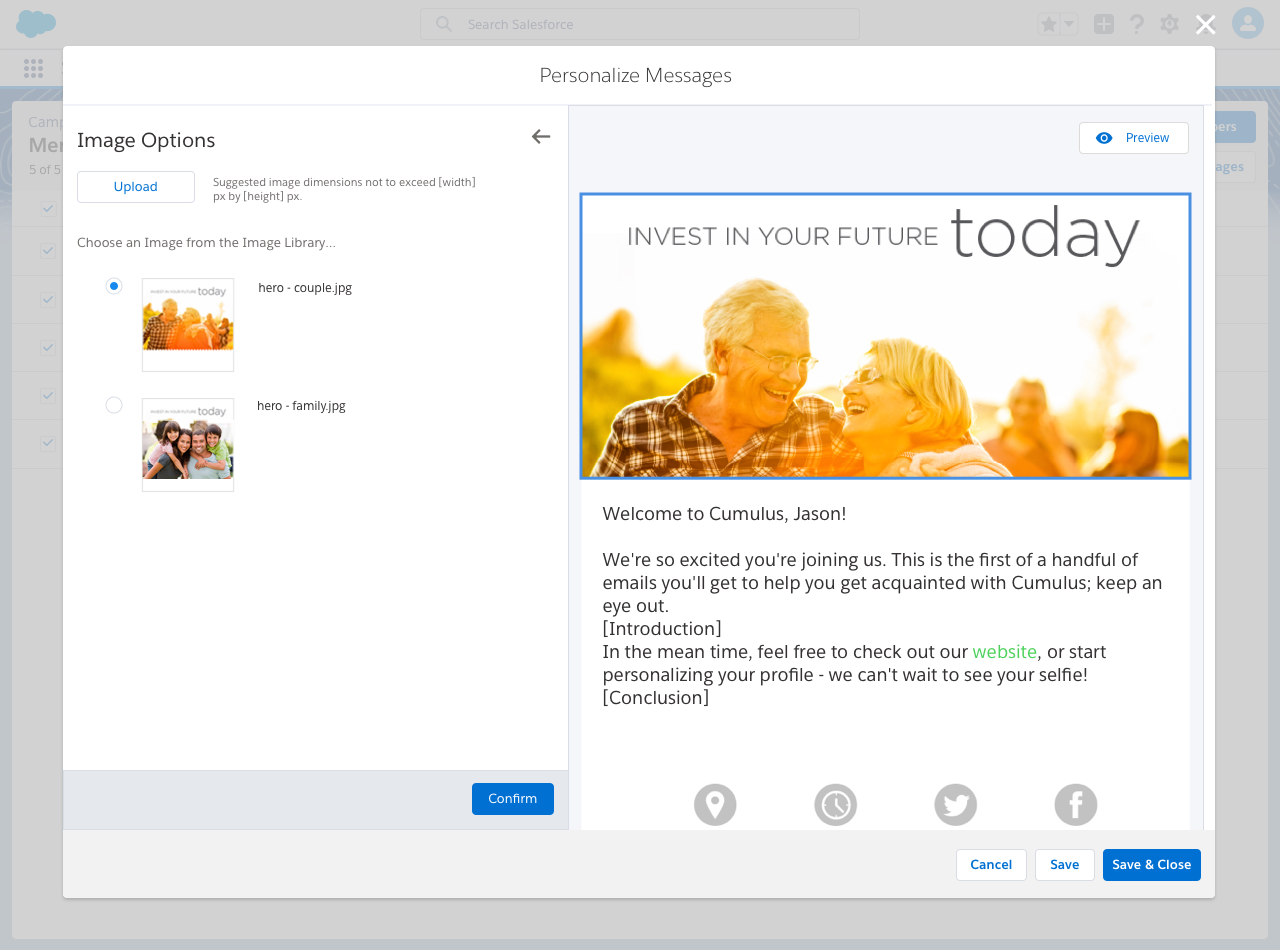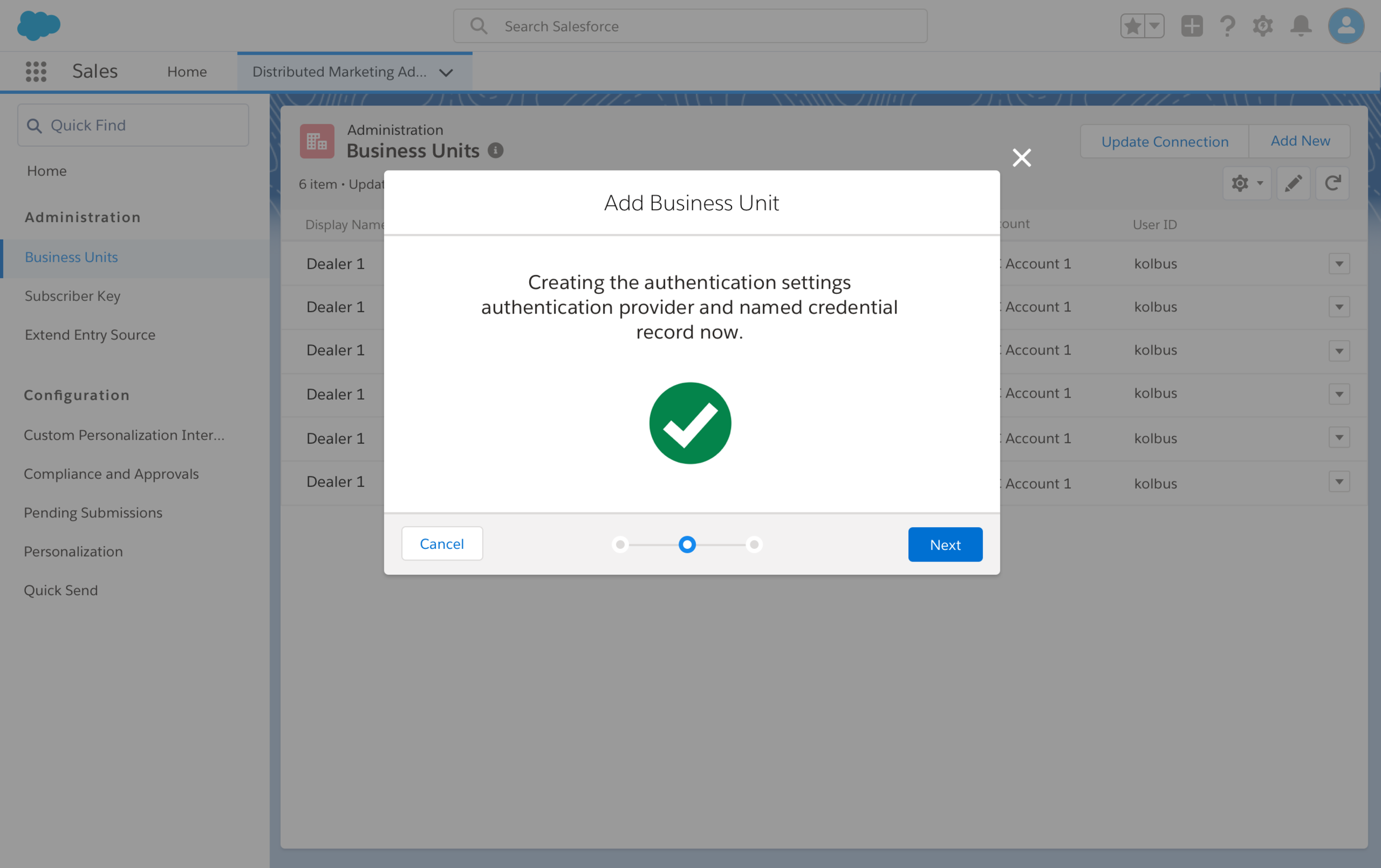Customization and Workflow Improvements for Distributed Marketers
UI/UX Design
Customization and Workflow Improvements for Distributed Marketers
Overview
Distributed Marketing is product integration with Salesforce Marketing Cloud and Sales, Services and/or Community Cloud. The product offering allows field employees of a large corporations (ex: Mary Kay, franchises, and car dealerships) to send branded messages to their book of business, while providing the ability for the marketing and legal departments to control brand, tone and marketing campaigns.
Challenge
How do we give marketers control and flexibility in branding content while meeting the needs of personalization for business users.
Features
Personalization for Distributed Marketers
Admin Page Refactor and Guided Setup
Stakeholders and My Contributions
MY ROLE
UI/UX Design
User Research
PROJECT PARTNERS
Product Management
Engineering
Content Experience
Solution Engineering
The Process
Discovery
Discovery occurred at the onset of the project and throughout to observe how users work, understand competitors and feature gaps in order to extend the product and deliver innovative features.
Understanding the Problem
Methods
User Flows
For Distributed Marketing, it was important to identify the users and their needs at each stage of the users flow. There are several personas that are involved in the setup and installation of an organization’s instance of Distributed Marketing, along with the content creation and communication management.
Goal
Identify the key flows of the product, who is involved, and at what stage the users are accomplishing various tasks.
Outcome
Several projects derived from the work to uncover the end-to-end workflow for Distributed Marketing. Guided setup and Admin refactoring to improve hierarchy and usability are to name a few. Additionally, from the user flows, we were able to work with our Accessibility team and apply for a VPAT, which was successfully granted in 2019.
“What people say, what people do, and what people say they do are entirely different things.”
— Margaret Meade
Ethnographic Study
The team met with customers onsite onsite to observe Advisors and Associates (FSA) working in their environment over a period of two days.
Goal
This was an opportunity for team members to observe the users needs and frustrations, as well as watch them work in the context of their day to day tasks.
Findings
Birthday, Holiday and Weather/Natural Disaster related campaigns (called ideas) were the most compelling
Advisor books of business not being updated with the latest information was a barrier to usage
Control between the FSA and Advisory over these activities and the need for oversight was a barrier
Very infrequent use of the system, so self-training/learnability is important
Strategy
I led the strategy, along with input from the Product Manager and engineers, to determined how we could phase the features in a way that enabled marketers with the tools they desired.
It was important to maintain the integrity of the personalization modal experience when delivering new functionality. Additionally, weaving in the opportunity for discovery work with users was crucial to the success of the product.
Phase 1
Multi-content Editing Discovery
Message preview
Email Header Improvements
Phase 2
Workflow Improvements
Multi-message editing
Campaign meta-data
Plugin scalability
Design & Ideate
After identifying a strategy for execution, talking to users, and leveling up our understanding with an end-to-end flow, we were ready to start concepting.
Let’s Make Something
Wireframes
UX Goals
Scalable
Supports multiple personalization blocks in a message.
Portable
Maintain portability to ensure seamless integration in Community, Services, and Sales clouds.
Simplicity
Limit complex interactions for non-marketers when personalizing an email.
Use Cases for
Enhanced Personalization
As a Business User, I need to be able to quickly send messages to my contacts that is on-brand and provides relevant content.
As a Marketer, I need to be able to create configurable blocks of content for my email campaign messages, so that I can maintain brand control while also giving business users more content autonomy.
Persona Matrix
The persona and personalization matrix revealed the complexities of the the one-block for all actions’ approach, both technical and user complexities. This led us to pivot our thinking and split the block into three separate content blocks — a distributed image block, phrase library block, and a distributed text block.
The trade off by going this direction was that the marketer’s decision point would be upon dragging the block to the canvas. We felt this direction best aligned with our goal of simplicity and decreased the cognitive load in the block. Additionally, this approach delivered the same value to the user, without the complex logistics on the technical side of things.
Feature delivered:
Phrase Library Block
Distributed Text Block
Distributed Image Block
Wireframes
For every project before wireframing, I begin with sketching and whiteboarding with stakeholders. After several concepts have been explored with project partners and either internal and/or external users, I moved into higher fidelity wireframes and interaction design.
Use Cases for
Admin Refactor and Guided Setup
As a Marketer, I need to learn the tools and be guided through the complex setup process in order to configure my distributed marketing instance and get my field marketers up and running.
As a Marketer, I need to integrate my marketing automation with the Salesforce platform in a quick and efficient manner, so that I can enable the distributed marketers with the content and materials to communicate to their clients.
The End
Thanks for reading